Pythonで文字列処理をしていると、意外と困るのが空白や改行の混入です。
「なぜか比較できない」「CSVの行末がズレる」など、原因がわからず苦しんだ経験がある人も多いのではないでしょうか?
よくある文字列の問題
- ファイルから読み込んだデータに改行コードが残る
- ユーザー入力に余計なスペースが含まれる
- CSV処理で列の境界がずれる
- 文字列比較が期待通りに動かない
問題の具体例
# ファイルから読み込んだデータ
data = "Tokyo \n"
if data == "Tokyo":
print("一致")
else:
print("不一致") # これが実行される
# 実際のデータを確認
print(repr(data)) # 'Tokyo \n'
そんなときに役立つのが、文字列メソッドのひとつ「strip()」。この関数を使えば、余計なスペースや改行コードを一瞬で取り除くことができます。
strip()を使った解決例
data = "Tokyo \n"
cleaned_data = data.strip()
if cleaned_data == "Tokyo":
print("一致") # これが実行される
この記事では、strip()の基本的な使い方から応用例までを、実例付きでわかりやすく解説します。
strip()とは?基本的な理解
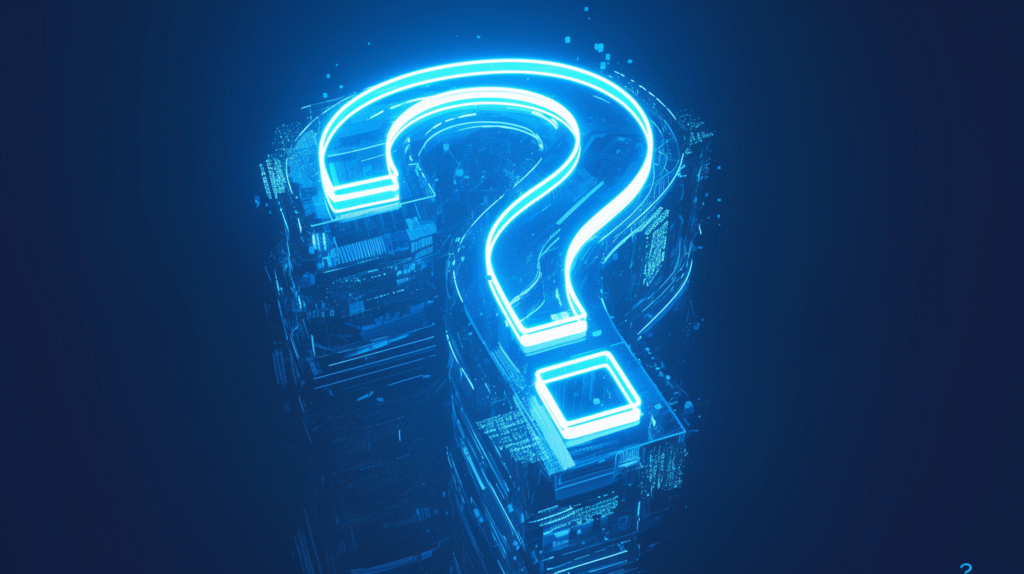
strip()の基本概念
strip()の定義
- 文字列の先頭と末尾から指定した文字を除去するメソッド
- デフォルトでは空白文字(スペース、タブ、改行など)を除去
- 元の文字列は変更されず、新しい文字列を返す
基本構文
文字列.strip([削除する文字])
基本的な使い方
空白・改行の除去
# 基本的な使用例
text = " こんにちは \n"
cleaned = text.strip()
print(f"元の文字列: '{text}'")
print(f"処理後: '{cleaned}'")
# 実行結果
# 元の文字列: ' こんにちは \n'
# 処理後: 'こんにちは'
削除される文字の種類
# 様々な空白文字の例
examples = [
" テスト ", # 半角スペース
"\tテスト\t", # タブ
"\nテスト\n", # 改行
"\r\nテスト\r\n", # Windows改行
" テスト ", # 全角スペース(削除されない)
" \t\n テスト \n\t " # 複数の空白文字
]
for example in examples:
print(f"'{example}' → '{example.strip()}'")
実行結果
' テスト ' → 'テスト'
' テスト ' → 'テスト'
'
テスト
' → 'テスト'
'
テスト
' → 'テスト'
' テスト ' → ' テスト '
'
テスト
' → 'テスト'
strip()の特徴と制限
重要な特徴
- 非破壊的操作:元の文字列は変更されない
- 前後のみ:文字列の中間部分は影響しない
- 両端同時:先頭と末尾を同時に処理
制限事項の確認
# 中間の空白は残る
text = " Hello World "
result = text.strip()
print(f"'{result}'") # 'Hello World'
# 全角スペースは削除されない
text = " Hello "
result = text.strip()
print(f"'{result}'") # ' Hello '
# 元の文字列は変更されない
original = " test "
cleaned = original.strip()
print(f"元の文字列: '{original}'") # ' test '
print(f"新しい文字列: '{cleaned}'") # 'test'
strip()は「見えないゴミ」を除去する掃除ツールのような存在です。
lstrip()とrstrip()|片側だけの削除
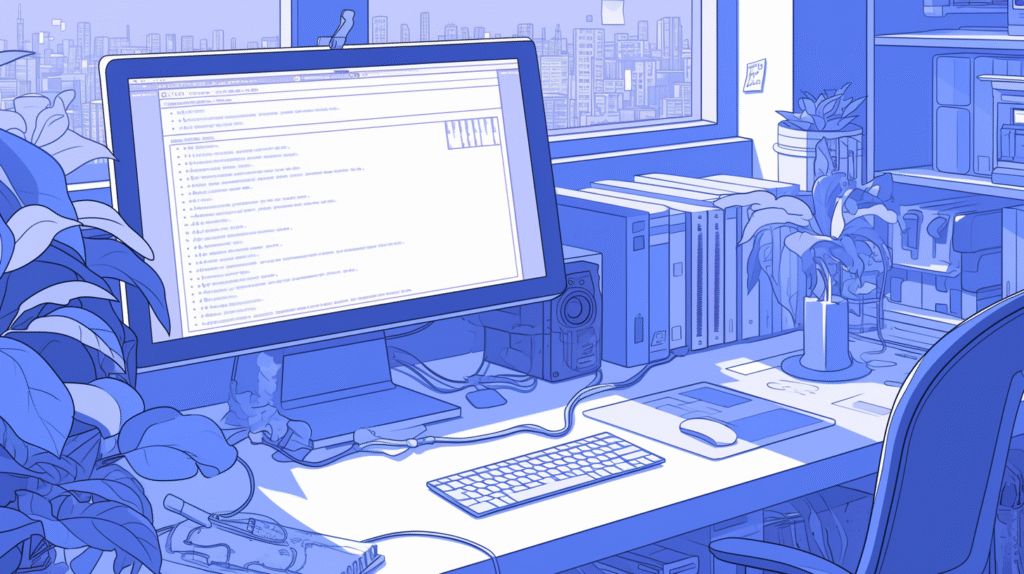
時には、左右どちらか一方だけの空白を削除したい場合があります。そんなときに使うのがlstrip()とrstrip()です。
lstrip():左側(先頭)のみ削除
基本的な使い方
# 左側の空白のみ削除
text = " テスト "
result = text.lstrip()
print(f"'{result}'") # 'テスト '
# 改行コードも削除
text = "\n\t Hello World \n"
result = text.lstrip()
print(f"'{result}'") # 'Hello World \n'
実用例:インデント除去
# プログラムコードのインデント除去
code_lines = [
" def hello():",
" print('Hello')",
" return True"
]
# インデントを除去
cleaned_lines = [line.lstrip() for line in code_lines]
for line in cleaned_lines:
print(f"'{line}'")
# 実行結果
# 'def hello():'
# 'print('Hello')'
# 'return True'
rstrip():右側(末尾)のみ削除
基本的な使い方
# 右側の空白のみ削除
text = " テスト "
result = text.rstrip()
print(f"'{result}'") # ' テスト'
# ファイル末尾の改行削除
text = "データ\n"
result = text.rstrip()
print(f"'{result}'") # 'データ'
実用例:ログファイル処理
# ログファイルの末尾改行除去
log_entries = [
"2024-01-01 10:00:00 INFO: システム開始\n",
"2024-01-01 10:01:00 ERROR: エラー発生\n",
"2024-01-01 10:02:00 INFO: 復旧完了\n"
]
# 末尾の改行のみ除去(時刻部分のスペースは保持)
cleaned_logs = [entry.rstrip() for entry in log_entries]
for log in cleaned_logs:
print(f"'{log}'")
使い分けの判断基準
lstrip()を使う場面
- インデントやプレフィックスの除去
- 左揃えの調整
- コードの前処理
rstrip()を使う場面
- ファイル読み込み時の改行除去
- 行末の余分な空白除去
- データクリーニング
strip()を使う場面
- 一般的なデータクリーニング
- ユーザー入力の正規化
- 文字列比較の前処理
# 使い分けの例
user_input = " Tokyo \n"
# 全体をクリーンにしたい場合
clean_all = user_input.strip() # "Tokyo"
# 左側だけクリーンにしたい場合
clean_left = user_input.lstrip() # "Tokyo \n"
# 右側だけクリーンにしたい場合
clean_right = user_input.rstrip() # " Tokyo"
特定の文字を削除する方法
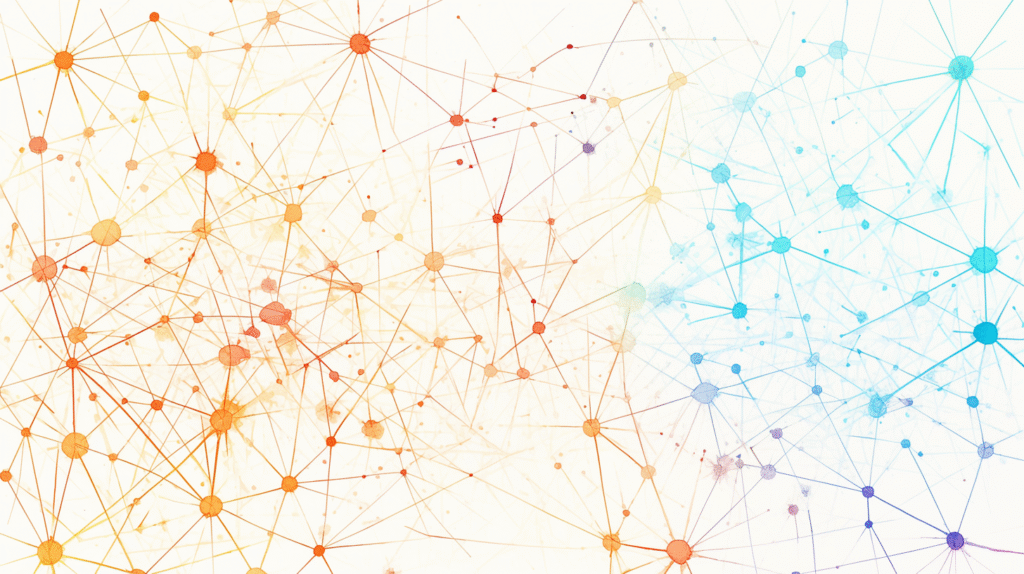
strip()は空白文字以外の特定の文字も削除できます。これにより、より柔軟な文字列処理が可能になります。
基本的な特定文字削除
単一文字の削除
# 特定の文字を削除
text = "#データ#"
result = text.strip("#")
print(result) # "データ"
# ハイフンの削除
text = "--テスト--"
result = text.strip("-")
print(result) # "テスト"
# クォートの削除
text = "'Hello World'"
result = text.strip("'")
print(result) # "Hello World"
複数文字の削除
# 複数の文字を指定
text = "!!!???データ???!!!"
result = text.strip("!?")
print(result) # "データ"
# 異なる文字の組み合わせ
text = "##++テスト++##"
result = text.strip("#+ ")
print(result) # "テスト"
実用的な削除パターン
URL処理での活用
# URLのスラッシュ除去
urls = [
"/api/users/",
"//data//",
"/home/user/"
]
cleaned_urls = [url.strip("/") for url in urls]
for url in cleaned_urls:
print(f"'{url}'")
# 実行結果
# 'api/users'
# 'data'
# 'home/user'
ファイルパス処理
# パスの正規化
paths = [
"\\folder\\file\\",
"/home/user/",
"..\\data\\.."
]
# バックスラッシュとスラッシュを除去
cleaned_paths = [path.strip("\\/") for path in paths]
for path in cleaned_paths:
print(f"'{path}'")
# 実行結果
# 'folder\\file'
# 'home/user'
# '..\\data\\..'
数値文字列の処理
# 通貨記号の除去
prices = ["$100.50", "¥500", "€75.25"]
cleaned_prices = [price.strip("$¥€") for price in prices]
for price in cleaned_prices:
print(f"'{price}'")
# 実行結果
# '100.50'
# '500'
# '75.25'
高度な文字削除テクニック
文字セットの組み合わせ
# 句読点と空白を同時に削除
text = "... Hello, World! ..."
result = text.strip(". ,!")
print(f"'{result}'") # "Hello, World"
# 数字と記号を削除
text = "123++データ++456"
result = text.strip("123456789+")
print(f"'{result}'") # "データ"
Unicode文字の処理
# 様々なダッシュ文字を削除
text = "—–−データ−–—"
result = text.strip("—–−")
print(f"'{result}'") # "データ"
# 特殊な空白文字
import string
text = "\u2000\u2001テスト\u2002\u2003" # 様々なUnicode空白
result = text.strip(string.whitespace + "\u2000\u2001\u2002\u2003")
print(f"'{result}'") # "テスト"
注意点と制限
削除範囲の理解
# 削除は前後のみ
text = "#デー#タ#"
result = text.strip("#")
print(f"'{result}'") # "デー#タ" # 中間の#は残る
# 文字の順序は関係ない
text = "abcデータcba"
result = text.strip("abc")
print(f"'{result}'") # "データ"
# 部分的に一致する場合
text = "abcdefデータfedcba"
result = text.strip("abc")
print(f"'{result}'") # "defデータfed" # def部分は残る
シーン別の活用例
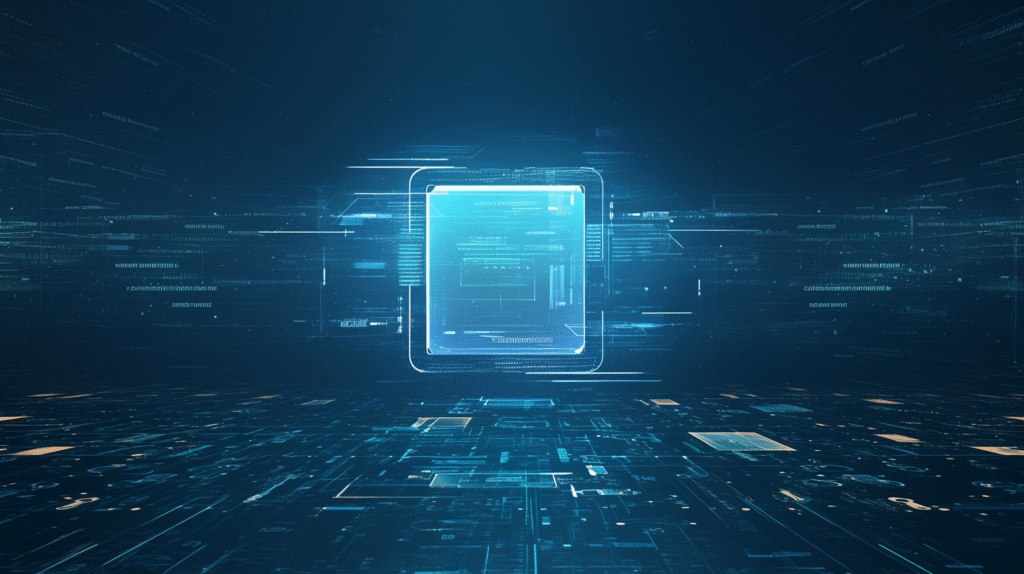
strip()は様々な場面で活用されます。
ファイル処理での活用
テキストファイルの読み込み
# ファイル読み込み時の改行除去
def read_clean_lines(filename):
"""ファイルを読み込んで改行を除去した行のリストを返す"""
try:
with open(filename, 'r', encoding='utf-8') as f:
lines = [line.strip() for line in f]
return [line for line in lines if line] # 空行も除去
except FileNotFoundError:
return []
# 使用例
# lines = read_clean_lines('data.txt')
# for line in lines:
# print(f"'{line}'")
設定ファイルの処理
def parse_config_file(filename):
"""設定ファイルを解析して辞書で返す"""
config = {}
try:
with open(filename, 'r', encoding='utf-8') as f:
for line in f:
line = line.strip()
# コメント行や空行をスキップ
if not line or line.startswith('#'):
continue
# キー=値 の形式を解析
if '=' in line:
key, value = line.split('=', 1)
config[key.strip()] = value.strip()
except FileNotFoundError:
pass
return config
# 使用例
# config = parse_config_file('app.conf')
# print(config)
CSV処理での活用
CSVデータのクリーニング
import csv
def clean_csv_data(filename):
"""CSVファイルを読み込んで空白を除去"""
cleaned_data = []
try:
with open(filename, 'r', encoding='utf-8') as f:
reader = csv.reader(f)
for row in reader:
# 各セルの空白を除去
cleaned_row = [cell.strip() for cell in row]
cleaned_data.append(cleaned_row)
except FileNotFoundError:
return []
return cleaned_data
# pandasを使った場合
import pandas as pd
def clean_csv_with_pandas(filename):
"""pandasを使ってCSVデータをクリーニング"""
try:
df = pd.read_csv(filename)
# 文字列カラムの空白を除去
string_columns = df.select_dtypes(include=['object']).columns
for col in string_columns:
df[col] = df[col].astype(str).str.strip()
return df
except FileNotFoundError:
return pd.DataFrame()
# 使用例
# df = clean_csv_with_pandas('data.csv')
# print(df.head())
Web開発での活用
フォーム入力のバリデーション
def validate_user_input(form_data):
"""フォーム入力をバリデーションして清浄化"""
cleaned_data = {}
for key, value in form_data.items():
if isinstance(value, str):
# 空白を除去
cleaned_value = value.strip()
# 空文字チェック
if not cleaned_value:
raise ValueError(f"{key}は必須項目です")
cleaned_data[key] = cleaned_value
else:
cleaned_data[key] = value
return cleaned_data
# 使用例
form_data = {
'name': ' 田中太郎 ',
'email': ' tanaka@example.com \n',
'age': 30
}
try:
clean_data = validate_user_input(form_data)
print(clean_data)
# {'name': '田中太郎', 'email': 'tanaka@example.com', 'age': 30}
except ValueError as e:
print(f"エラー: {e}")
URL処理
def normalize_url(url):
"""URLを正規化"""
if not url:
return ""
# 前後の空白とスラッシュを除去
url = url.strip().strip('/')
# プロトコルの補完
if not url.startswith(('http://', 'https://')):
url = 'https://' + url
return url
# 使用例
urls = [
" example.com/ ",
"/api/users/",
"https://test.com//",
" http://localhost:8000 "
]
for url in urls:
normalized = normalize_url(url)
print(f"'{url}' → '{normalized}'")
データ分析での活用
データクリーニング
def clean_text_data(data_list):
"""テキストデータのリストをクリーニング"""
cleaned_data = []
for item in data_list:
if isinstance(item, str):
# 基本的なクリーニング
clean_item = item.strip()
# 複数の空白を単一の空白に変換
clean_item = ' '.join(clean_item.split())
# 空でない場合のみ追加
if clean_item:
cleaned_data.append(clean_item)
else:
# 文字列以外はそのまま
cleaned_data.append(item)
return cleaned_data
# 使用例
raw_data = [
" 東京 ",
"大阪\n",
" \t福岡 \n ",
"",
" 名古屋 ",
None,
"札幌"
]
clean_data = clean_text_data(raw_data)
print(clean_data)
# ['東京', '大阪', '福岡', '名古屋', None, '札幌']
ログ処理での活用
ログファイルの解析
import re
from datetime import datetime
def parse_log_file(filename):
"""ログファイルを解析して構造化データに変換"""
log_entries = []
try:
with open(filename, 'r', encoding='utf-8') as f:
for line_num, line in enumerate(f, 1):
line = line.rstrip() # 改行のみ除去
if not line:
continue
# ログパターンの解析(例:2024-01-01 10:00:00 INFO: メッセージ)
match = re.match(r'(\d{4}-\d{2}-\d{2} \d{2}:\d{2}:\d{2})\s+(\w+):\s*(.+)', line)
if match:
timestamp_str, level, message = match.groups()
entry = {
'line_number': line_num,
'timestamp': datetime.strptime(timestamp_str, '%Y-%m-%d %H:%M:%S'),
'level': level.strip(),
'message': message.strip()
}
log_entries.append(entry)
except FileNotFoundError:
return []
return log_entries
# 使用例
# logs = parse_log_file('app.log')
# for log in logs[:5]: # 最初の5件を表示
# print(f"{log['timestamp']} [{log['level']}] {log['message']}")
よくあるミスと注意点
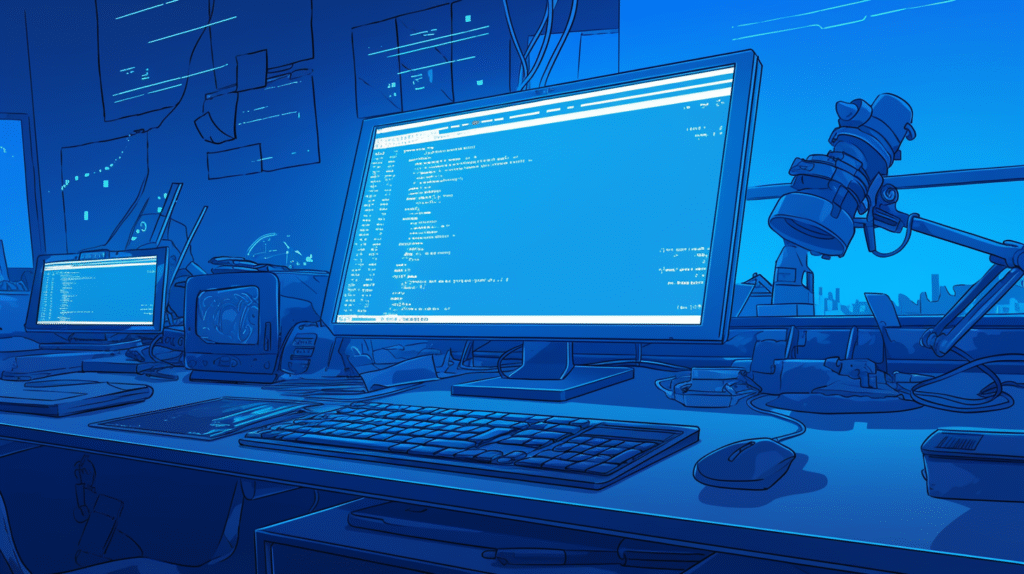
strip()を使用する際によく遭遇する問題とその解決方法を詳しく解説します。
ミス1:中間の空白が削除されない
問題の例
# 期待:すべての空白を削除
text = " A B C "
result = text.strip()
print(f"'{result}'") # 'A B C' (中間の空白は残る)
# 正しい方法:すべての空白を削除したい場合
text = " A B C "
result = text.replace(" ", "")
print(f"'{result}'") # 'ABC'
# または正規表現を使用
import re
text = " A B C "
result = re.sub(r'\s+', '', text)
print(f"'{result}'") # 'ABC'
解決策と使い分け
def clean_text_options(text):
"""様々なクリーニング方法の比較"""
print(f"元の文字列: '{text}'")
print(f"strip(): '{text.strip()}'")
print(f"replace(' ', ''): '{text.replace(' ', '')}'")
print(f"join(split()): '{' '.join(text.split())}'")
import re
print(f"re.sub(r'\\s+', ' ', text).strip(): '{re.sub(r'\\s+', ' ', text).strip()}'")
# 使用例
clean_text_options(" Hello World ")
ミス2:数値や他の型に対して使用
問題の例
# 数値に対してstripを使用(エラー)
try:
number = 123
result = number.strip() # AttributeError
except AttributeError as e:
print(f"エラー: {e}")
# 正しい方法
number = 123
result = str(number).strip()
print(result) # "123"
型安全なstrip関数
def safe_strip(value, chars=None):
"""型安全なstrip関数"""
if value is None:
return None
if not isinstance(value, str):
value = str(value)
return value.strip(chars)
# 使用例
test_values = [
" text ",
123,
None,
["list"],
{"key": "value"}
]
for value in test_values:
result = safe_strip(value)
print(f"{value} → '{result}'")
ミス3:リストに対して直接使用
問題の例
# リストに対してstrip(エラー)
try:
data_list = [" A ", " B ", " C "]
result = data_list.strip() # AttributeError
except AttributeError as e:
print(f"エラー: {e}")
# 正しい方法:リスト内包表記
data_list = [" A ", " B ", " C "]
result = [item.strip() for item in data_list]
print(result) # ['A', 'B', 'C']
リスト処理の包括的な関数
def strip_list_items(data_list, chars=None):
"""リストの各要素にstripを適用"""
result = []
for item in data_list:
if isinstance(item, str):
result.append(item.strip(chars))
elif isinstance(item, (list, tuple)):
# ネストしたリストも処理
result.append(strip_list_items(item, chars))
else:
# 文字列以外はそのまま
result.append(item)
return result
# 使用例
nested_data = [
" text1 ",
[" nested1 ", " nested2 "],
123,
" text2 "
]
clean_data = strip_list_items(nested_data)
print(clean_data)
# ['text1', ['nested1', 'nested2'], 123, 'text2']
ミス4:全角文字の誤解
全角スペースは削除されない
# 全角スペースの例
text = " テスト " # 全角スペース
result = text.strip()
print(f"'{result}'") # ' テスト ' (削除されない)
# 全角スペースも削除したい場合
import unicodedata
def strip_all_whitespace(text):
"""全角・半角すべての空白文字を削除"""
# Unicode正規化
text = unicodedata.normalize('NFKC', text)
# 全角スペースも含めて削除
return text.strip(' \t\n\r\f\v\u3000') # \u3000は全角スペース
# 使用例
texts = [
" test ", # 半角スペース
" test ", # 全角スペース
" \ttest\n ", # 混在
]
for text in texts:
print(f"'{text}' → '{strip_all_whitespace(text)}'")
ミス5:strip()の戻り値を無視
問題の例
# stripの戻り値を使わない(効果なし)
text = " Hello "
text.strip() # 戻り値を使わない
print(f"'{text}'") # ' Hello ' (変更されない)
# 正しい方法
text = " Hello "
text = text.strip() # 戻り値を代入
print(f"'{text}'") # 'Hello'
インプレース操作と非破壊操作の理解
def demonstrate_string_immutability():
"""文字列の不変性のデモンストレーション"""
original = " test "
print(f"元の文字列ID: {id(original)}")
# stripは新しい文字列オブジェクトを返す
stripped = original.strip()
print(f"stripした文字列ID: {id(stripped)}")
print(f"IDが同じか: {id(original) == id(stripped)}")
print(f"元の文字列: '{original}'")
print(f"新しい文字列: '{stripped}'")
demonstrate_string_immutability()
高度なstrip活用テクニック
カスタムstrip関数の作成
より柔軟なstrip関数
import re
import string
def advanced_strip(text, mode='both', chars=None, unicode_normalize=False):
"""
高度なstrip関数
Args:
text: 処理する文字列
mode: 'left', 'right', 'both'
chars: 削除する文字セット
unicode_normalize: Unicode正規化するか
"""
if not isinstance(text, str):
return text
if unicode_normalize:
import unicodedata
text = unicodedata.normalize('NFKC', text)
if chars is None:
# デフォルト:すべての空白文字 + 全角スペース
chars = string.whitespace + '\u3000'
if mode == 'left':
return text.lstrip(chars)
elif mode == 'right':
return text.rstrip(chars)
else: # both
return text.strip(chars)
# 使用例
test_cases = [
" Hello World ",
" Hello World ", # 全角スペース
"***Hello World***",
"\t\nHello World\n\t"
]
for text in test_cases:
result = advanced_strip(text, unicode_normalize=True)
print(f"'{text}' → '{result}'")
正規表現との組み合わせ
パターンベースのstrip
import re
def regex_strip(text, pattern=r'\s+', mode='both'):
"""正規表現を使ったstrip"""
if mode == 'left':
return re.sub(f'^{pattern}', '', text)
elif mode == 'right':
return re.sub(f'{pattern}$', '', text)
else: # both
return re.sub(f'^{pattern}|{pattern}$', '', text)
# 使用例
texts = [
"!!!Hello World!!!",
"123Hello World456",
" Hello World "
]
patterns = [
r'[!]+', # 感嘆符
r'[\d]+', # 数字
r'\s+' # 空白
]
for text in texts:
for pattern in patterns:
result = regex_strip(text, pattern)
print(f"パターン {pattern}: '{text}' → '{result}'")
パフォーマンス最適化
大量データの処理
import time
def benchmark_strip_methods(data_list, iterations=1000):
"""様々なstrip方法のベンチマーク"""
methods = {
'list_comprehension': lambda data: [item.strip() for item in data],
'map_function': lambda data: list(map(str.strip, data)),
'for_loop': lambda data: [item.strip() for item in data],
}
results = {}
for name, method in methods.items():
start_time = time.time()
for _ in range(iterations):
result = method(data_list)
end_time = time.time()
results[name] = end_time - start_time
return results
# テストデータの生成
test_data = [f" item_{i} " for i in range(1000)]
# ベンチマーク実行
# results = benchmark_strip_methods(test_data)
# for method, time_taken in results.items():
# print(f"{method}: {time_taken:.4f}秒")
メモリ効率的な処理
ジェネレーターを使った遅延評価
def strip_generator(iterable, chars=None):
"""メモリ効率的なstrip処理"""
for item in iterable:
if isinstance(item, str):
yield item.strip(chars)
else:
yield item
def process_large_file(filename, chunk_size=1024):
"""大きなファイルを効率的に処理"""
def read_chunks():
try:
with open(filename, 'r', encoding='utf-8') as f:
while True:
chunk = f.read(chunk_size)
if not chunk:
break
yield chunk
except FileNotFoundError:
return
# ジェネレーターを使って逐次処理
for chunk in read_chunks():
lines = chunk.split('\n')
for line in strip_generator(lines):
if line: # 空行でない場合のみ処理
yield line
# 使用例
# for processed_line in process_large_file('large_data.txt'):
# print(processed_line)
データ型別のstrip活用法

辞書データの処理
辞書の値をstrip
def strip_dict_values(data_dict, recursive=True):
"""辞書の値にstripを適用"""
result = {}
for key, value in data_dict.items():
if isinstance(value, str):
result[key] = value.strip()
elif isinstance(value, dict) and recursive:
result[key] = strip_dict_values(value, recursive)
elif isinstance(value, list):
result[key] = [item.strip() if isinstance(item, str) else item for item in value]
else:
result[key] = value
return result
# 使用例
user_data = {
'name': ' 田中太郎 ',
'email': ' tanaka@example.com \n',
'address': {
'city': ' 東京 ',
'zip': ' 123-4567 '
},
'hobbies': [' 読書 ', ' 映画鑑賞 '],
'age': 30
}
clean_data = strip_dict_values(user_data)
print(clean_data)
JSONデータの処理
JSON文字列のクリーニング
import json
def clean_json_strings(json_data):
"""JSON内の文字列値をクリーニング"""
def clean_value(value):
if isinstance(value, str):
return value.strip()
elif isinstance(value, dict):
return {k: clean_value(v) for k, v in value.items()}
elif isinstance(value, list):
return [clean_value(item) for item in value]
else:
return value
return clean_value(json_data)
# 使用例
json_string = '''
{
"users": [
{
"name": " 田中 ",
"email": " tanaka@example.com "
},
{
"name": " 佐藤 ",
"email": " sato@example.com "
}
],
"meta": {
"version": " 1.0 ",
"description": " ユーザーデータ "
}
}
'''
try:
data = json.loads(json_string)
clean_data = clean_json_strings(data)
print(json.dumps(clean_data, ensure_ascii=False, indent=2))
except json.JSONDecodeError as e:
print(f"JSONエラー: {e}")
pandas DataFrameでの活用
DataFrame全体のstripサポート
import pandas as pd
def strip_dataframe(df, columns=None):
"""DataFrameの文字列カラムにstripを適用"""
df_copy = df.copy()
if columns is None:
# 文字列型のカラムを自動検出
string_columns = df_copy.select_dtypes(include=['object']).columns
else:
string_columns = columns
for col in string_columns:
# NaNでない文字列のみにstripを適用
mask = df_copy[col].notna() & df_copy[col].astype(str).str.len() > 0
df_copy.loc[mask, col] = df_copy.loc[mask, col].astype(str).str.strip()
return df_copy
# 使用例
sample_data = {
'name': [' 田中 ', ' 佐藤 ', ' 鈴木 '],
'city': [' 東京 ', ' 大阪 ', ' 福岡 '],
'age': [25, 30, 35],
'salary': [50000, 60000, 55000]
}
df = pd.DataFrame(sample_data)
print("処理前:")
print(df)
clean_df = strip_dataframe(df)
print("\n処理後:")
print(clean_df)
エラーハンドリングと例外処理
堅牢なstrip処理
例外安全なstrip関数
def safe_strip_with_logging(value, chars=None, log_errors=True):
"""例外安全なstrip処理(ログ付き)"""
import logging
try:
if value is None:
return None
if not isinstance(value, str):
# 文字列でない場合は文字列に変換を試行
try:
value = str(value)
except Exception as e:
if log_errors:
logging.warning(f"文字列変換に失敗: {value}, エラー: {e}")
return value
return value.strip(chars)
except Exception as e:
if log_errors:
logging.error(f"strip処理でエラー: {value}, エラー: {e}")
return value # エラー時は元の値を返す
# 使用例
test_values = [
" normal string ",
None,
123,
[],
{"key": "value"},
object() # カスタムオブジェクト
]
for value in test_values:
result = safe_strip_with_logging(value)
print(f"{type(value).__name__}: {value} → {result}")
バリデーション付きstrip
入力検証を含むstrip処理
def validated_strip(value, min_length=0, max_length=None, allowed_chars=None, forbidden_chars=None):
"""バリデーション付きstrip処理"""
if not isinstance(value, str):
raise TypeError(f"文字列が期待されましたが、{type(value).__name__}が渡されました")
# strip実行
cleaned = value.strip()
# 長さの検証
if len(cleaned) < min_length:
raise ValueError(f"文字列が短すぎます。最小長: {min_length}, 実際: {len(cleaned)}")
if max_length is not None and len(cleaned) > max_length:
raise ValueError(f"文字列が長すぎます。最大長: {max_length}, 実際: {len(cleaned)}")
# 許可文字の検証
if allowed_chars is not None:
for char in cleaned:
if char not in allowed_chars:
raise ValueError(f"許可されていない文字が含まれています: '{char}'")
# 禁止文字の検証
if forbidden_chars is not None:
for char in cleaned:
if char in forbidden_chars:
raise ValueError(f"禁止されている文字が含まれています: '{char}'")
return cleaned
# 使用例
try:
# 正常なケース
result = validated_strip(" hello123 ", min_length=5, max_length=10)
print(f"成功: '{result}'")
# エラーケース
result = validated_strip(" hi ", min_length=5)
except (TypeError, ValueError) as e:
print(f"エラー: {e}")
国際化対応とUnicode処理
Unicode文字の適切な処理
多言語対応のstrip
import unicodedata
import re
def unicode_aware_strip(text, normalize=True, remove_marks=False):
"""Unicode対応のstrip処理"""
if not isinstance(text, str):
return text
# Unicode正規化
if normalize:
text = unicodedata.normalize('NFKC', text)
# 結合文字の除去(オプション)
if remove_marks:
text = ''.join(char for char in text
if unicodedata.category(char) != 'Mn')
# 様々な空白文字を定義
unicode_whitespace = (
'\u0020' # 半角スペース
'\u3000' # 全角スペース
'\u00A0' # ノーブレークスペース
'\u2000\u2001\u2002\u2003\u2004\u2005' # en quad, em quad など
'\u2006\u2007\u2008\u2009\u200A' # six-per-em space など
'\u200B\u200C\u200D' # ゼロ幅スペース
'\u2028\u2029' # ライン・パラグラフセパレーター
'\uFEFF' # ゼロ幅ノーブレークスペース
)
# カスタムstrip実行
return text.strip(unicode_whitespace + '\t\n\r\f\v')
# 使用例
test_texts = [
" English text ",
" 日本語テキスト ",
"\u2000Arabic نص\u2000",
"\uFEFFRussian текст\uFEFF",
" Mixed 混合 مختلط "
]
for text in test_texts:
result = unicode_aware_strip(text)
print(f"'{text}' → '{result}'")
文字エンコーディングの考慮
エンコーディング安全なファイル処理
import chardet
def read_and_strip_file(filename, encoding=None):
"""エンコーディングを自動判定してファイルを処理"""
# エンコーディング自動判定
if encoding is None:
try:
with open(filename, 'rb') as f:
raw_data = f.read()
encoding_info = chardet.detect(raw_data)
encoding = encoding_info['encoding']
print(f"検出されたエンコーディング: {encoding}")
except FileNotFoundError:
return []
# ファイル読み込みとstrip処理
try:
with open(filename, 'r', encoding=encoding, errors='replace') as f:
lines = []
for line_num, line in enumerate(f, 1):
stripped_line = line.rstrip('\n\r') # 改行のみ除去
# Unicode正規化
normalized_line = unicodedata.normalize('NFKC', stripped_line)
lines.append({
'line_number': line_num,
'original': line,
'stripped': stripped_line,
'normalized': normalized_line
})
return lines
except UnicodeDecodeError as e:
print(f"エンコーディングエラー: {e}")
return []
except FileNotFoundError:
print(f"ファイルが見つかりません: {filename}")
return []
# 使用例(仮想的な例)
# lines = read_and_strip_file('multilingual_data.txt')
# for line_info in lines[:5]:
# print(f"行{line_info['line_number']}: '{line_info['normalized']}'")
実践例
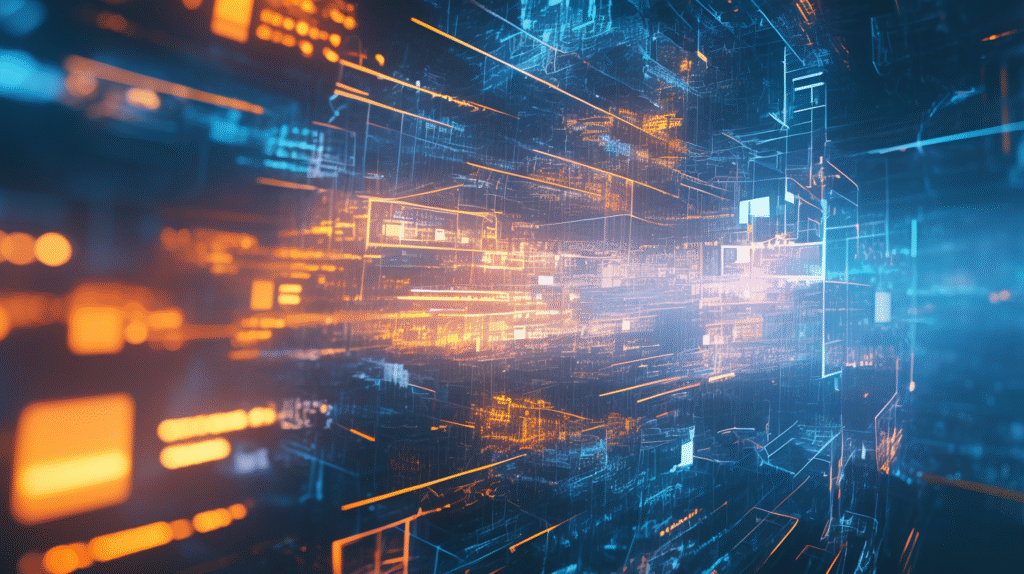
ログ解析ツール
包括的なログクリーニングシステム
import re
import json
from datetime import datetime
from collections import defaultdict
class LogCleaner:
"""ログファイルのクリーニングと解析"""
def __init__(self):
self.patterns = {
'apache': re.compile(r'(\S+) \S+ \S+ \[(.*?)\] "(.*?)" (\d+) (\d+)'),
'nginx': re.compile(r'(\S+) - - \[(.*?)\] "(.*?)" (\d+) (\d+) "(.*?)" "(.*?)"'),
'custom': re.compile(r'(\d{4}-\d{2}-\d{2} \d{2}:\d{2}:\d{2}) (\w+) (.+)')
}
def clean_log_line(self, line, log_format='custom'):
"""ログ行をクリーニングして構造化"""
# 基本的なクリーニング
line = line.rstrip('\n\r') # 改行のみ除去
if not line.strip():
return None
# パターンマッチング
pattern = self.patterns.get(log_format)
if not pattern:
return {'raw': line.strip(), 'parsed': False}
match = pattern.match(line.strip())
if not match:
return {'raw': line.strip(), 'parsed': False}
# フォーマット別の解析
if log_format == 'custom':
timestamp_str, level, message = match.groups()
return {
'timestamp': timestamp_str,
'level': level.strip(),
'message': message.strip(),
'parsed': True
}
return {'raw': line.strip(), 'parsed': False}
def process_log_file(self, filename, log_format='custom'):
"""ログファイル全体を処理"""
results = {
'total_lines': 0,
'parsed_lines': 0,
'errors': [],
'levels': defaultdict(int),
'entries': []
}
try:
with open(filename, 'r', encoding='utf-8', errors='replace') as f:
for line_num, line in enumerate(f, 1):
results['total_lines'] += 1
try:
cleaned = self.clean_log_line(line, log_format)
if cleaned and cleaned.get('parsed'):
results['parsed_lines'] += 1
results['levels'][cleaned['level']] += 1
results['entries'].append(cleaned)
elif cleaned:
results['errors'].append({
'line_number': line_num,
'content': cleaned['raw']
})
except Exception as e:
results['errors'].append({
'line_number': line_num,
'error': str(e),
'content': line.strip()
})
except FileNotFoundError:
results['error'] = f"ファイルが見つかりません: {filename}"
return results
# 使用例
cleaner = LogCleaner()
# サンプルログデータ
sample_log = """2024-01-01 10:00:00 INFO システム開始
2024-01-01 10:00:01 DEBUG 設定ファイル読み込み
2024-01-01 10:00:02 ERROR データベース接続失敗
2024-01-01 10:00:03 WARN 再接続を試行中...
2024-01-01 10:00:04 INFO データベース接続成功"""
# ファイルに書き込み(デモ用)
# with open('sample.log', 'w', encoding='utf-8') as f:
# f.write(sample_log)
# 処理実行
# results = cleaner.process_log_file('sample.log')
# print(json.dumps(results, ensure_ascii=False, indent=2))
データクリーニングパイプライン
ETLパイプラインでのstrip活用
class DataCleaningPipeline:
"""データクリーニングパイプライン"""
def __init__(self):
self.steps = []
self.stats = {
'processed_records': 0,
'errors': 0,
'transformations': defaultdict(int)
}
def add_step(self, step_func, step_name):
"""クリーニングステップを追加"""
self.steps.append((step_func, step_name))
def strip_step(self, data, field_names=None):
"""stripステップ"""
if isinstance(data, dict):
result = {}
fields_to_process = field_names or data.keys()
for key, value in data.items():
if key in fields_to_process and isinstance(value, str):
result[key] = value.strip()
self.stats['transformations']['strip'] += 1
else:
result[key] = value
return result
return data
def normalize_step(self, data, field_names=None):
"""正規化ステップ"""
if isinstance(data, dict):
result = {}
fields_to_process = field_names or data.keys()
for key, value in data.items():
if key in fields_to_process and isinstance(value, str):
# 複数の空白を単一の空白に変換
normalized = ' '.join(value.split())
result[key] = normalized
self.stats['transformations']['normalize'] += 1
else:
result[key] = value
return result
return data
def validate_step(self, data, required_fields=None):
"""バリデーションステップ"""
if isinstance(data, dict):
if required_fields:
for field in required_fields:
if field not in data or not data[field]:
raise ValueError(f"必須フィールドが空です: {field}")
self.stats['transformations']['validate'] += 1
return data
return data
def process_record(self, record):
"""単一レコードを処理"""
try:
result = record
for step_func, step_name in self.steps:
result = step_func(result)
self.stats['processed_records'] += 1
return result
except Exception as e:
self.stats['errors'] += 1
return {'error': str(e), 'original': record}
def process_batch(self, records):
"""バッチ処理"""
results = []
for record in records:
processed = self.process_record(record)
results.append(processed)
return results
def get_stats(self):
"""統計情報を取得"""
return dict(self.stats)
# 使用例
pipeline = DataCleaningPipeline()
# クリーニングステップを追加
pipeline.add_step(
lambda data: pipeline.strip_step(data, ['name', 'email', 'address']),
'strip_fields'
)
pipeline.add_step(
lambda data: pipeline.normalize_step(data, ['name', 'address']),
'normalize_whitespace'
)
pipeline.add_step(
lambda data: pipeline.validate_step(data, ['name', 'email']),
'validate_required'
)
# テストデータ
sample_records = [
{
'name': ' 田中太郎 ',
'email': ' tanaka@example.com \n',
'address': ' 東京都 渋谷区 ',
'age': 30
},
{
'name': ' 佐藤花子 ',
'email': ' sato@example.com ',
'address': ' 大阪府 大阪市 ',
'age': 25
},
{
'name': '', # エラーケース
'email': ' invalid@email ',
'address': ' 福岡県 ',
'age': 35
}
]
# バッチ処理実行
results = pipeline.process_batch(sample_records)
print("処理結果:")
for i, result in enumerate(results):
print(f"レコード {i+1}: {result}")
print(f"\n統計情報: {pipeline.get_stats()}")
まとめ|strip()はPython文字列処理の必須メソッド!
Pythonの文字列メソッド「strip()」は、不要な空白や改行を簡単に取り除ける便利なツールです。この記事で学んだ内容をまとめると:
基本的な使い方
- strip():前後の空白文字を削除
- lstrip():左側(先頭)の文字を削除
- rstrip():右側(末尾)の文字を削除
- 特定文字の削除:
strip('削除する文字')
重要なポイント
- 元の文字列は変更されない(非破壊的操作)
- 中間の空白は削除されない
- 文字列以外の型には直接使用できない
- 全角スペースはデフォルトで削除されない
高度なテクニック
- Unicode文字への対応
- カスタムstrip関数の作成
- パフォーマンス最適化
- エラーハンドリング
- データパイプラインでの活用
よくあるミスと対策
- 中間の空白処理 →
' '.join(text.split()) - 型エラー → 事前の型チェック
- 全角文字対応 → Unicode対応のstrip関数
- 戻り値の利用忘れ → 適切な代入
ベストプラクティス
- 型安全な処理を心がける
- エラーハンドリングを適切に実装
- 大量データ処理では効率を考慮
- ログ機能で処理過程を記録
- テストケースで動作を検証







