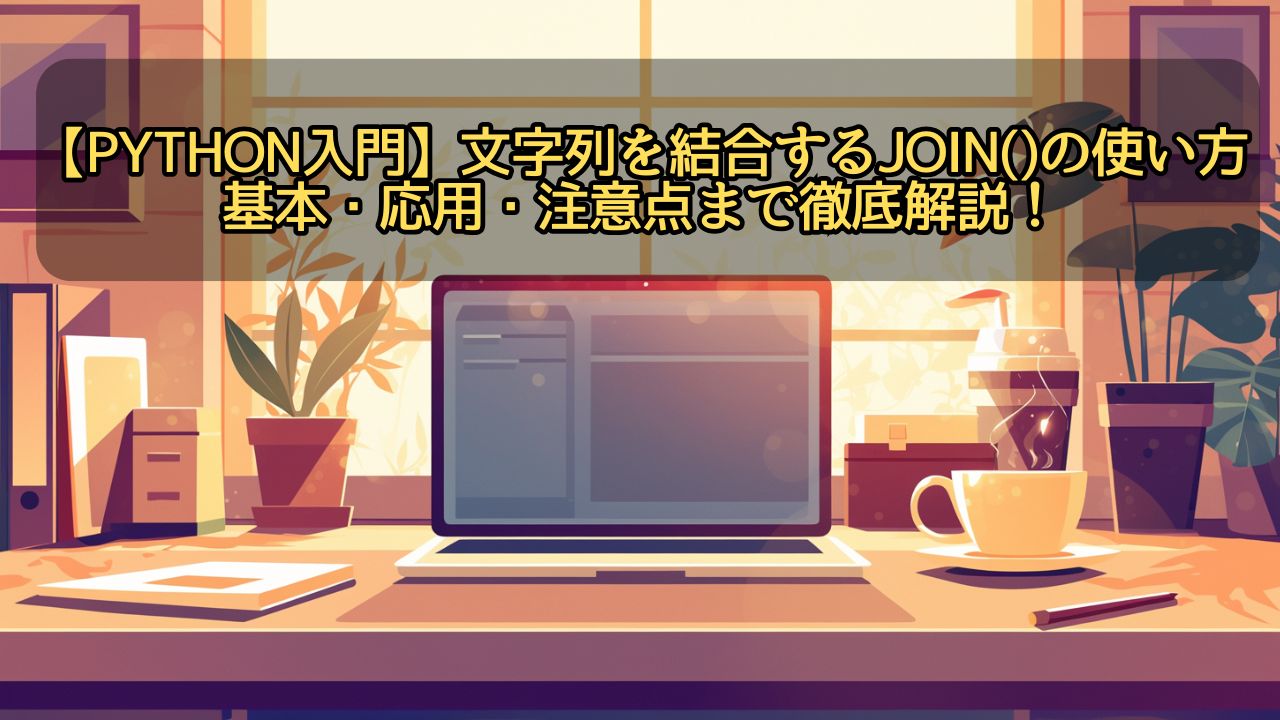「リストの要素を1つの文字列にまとめたい」「カンマ区切りで文字を連結したい」
Pythonでこんな操作をしたいときに、最も便利なのがjoin()メソッドです。
よくある使用場面:
- CSVファイルの行作成
- SQLのIN句用文字列作成
- HTMLタグの動的生成
- ログメッセージの組み立て
- ファイルパスの構築
他の方法との比較:
# 従来の方法(非効率)
words = ["apple", "banana", "cherry"]
result = ""
for i, word in enumerate(words):
if i > 0:
result += ", "
result += word
print(result) # apple, banana, cherry
# join()なら1行
result = ", ".join(words)
print(result) # apple, banana, cherry
この記事では、Pythonの文字列メソッドjoin()の基本構文から実用例、初心者がハマりやすい注意点までを分かりやすく解説します。
使いこなせば、文字列処理のコードが驚くほどスマートになります!
第1章:join()の基本構文と動作
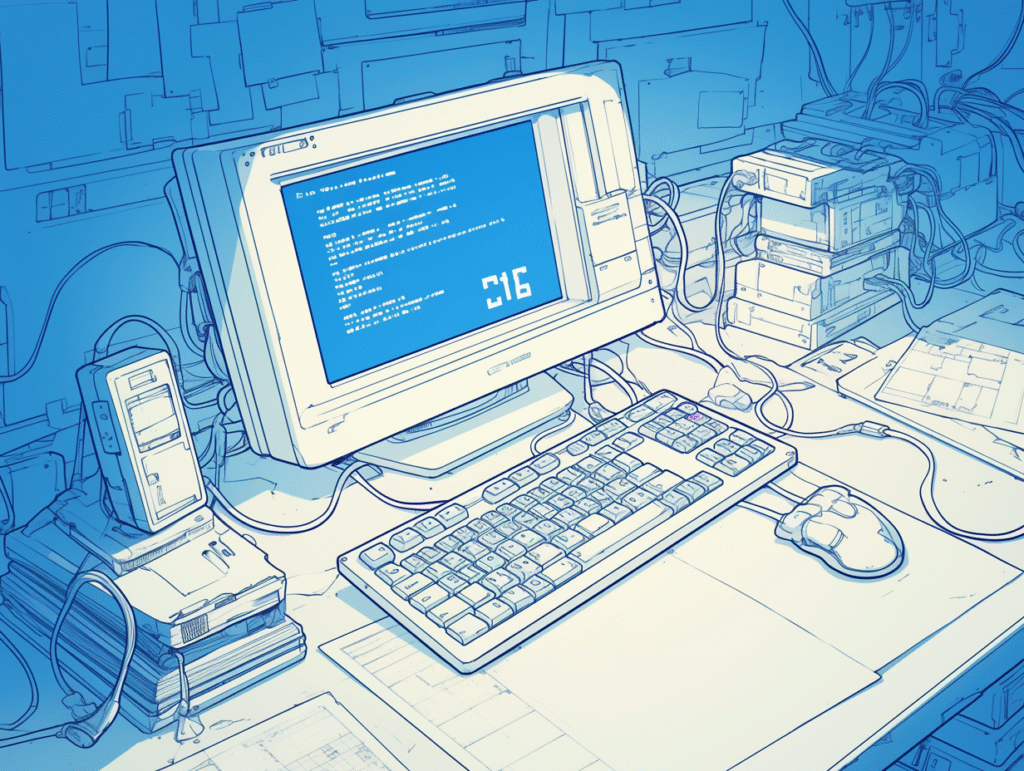
基本構文
"区切り文字".join(イテラブル)
重要なポイント:
join()は文字列オブジェクトから呼び出す- 引数はイテラブル(リスト、タプル、セットなど)
- イテラブルのすべての要素が文字列である必要がある
基本的な使用例
# リストをカンマで結合
words = ["Python", "Java", "C++"]
result = ",".join(words)
print(result) # Python,Java,C++
# カンマ+スペースで結合
result = ", ".join(words)
print(result) # Python, Java, C++
# ハイフンで結合
result = "-".join(words)
print(result) # Python-Java-C++
様々なイテラブルでの使用
# タプルでも使用可能
languages = ("Python", "Ruby", "Go")
result = " | ".join(languages)
print(result) # Python | Ruby | Go
# セットでも使用可能(順序は不定)
unique_words = {"apple", "banana", "apple", "cherry"}
result = ", ".join(unique_words)
print(result) # apple, banana, cherry (順序は環境依存)
# 文字列を1文字ずつ結合
text = "Python"
result = "-".join(text)
print(result) # P-y-t-h-o-n
join()の動作イメージ
# join()が内部で行っている処理のイメージ
def my_join(separator, iterable):
"""join()の簡単な実装例"""
items = list(iterable)
if not items:
return ""
result = items[0]
for item in items[1:]:
result += separator + item
return result
# 使用例
words = ["a", "b", "c"]
print(my_join("-", words)) # a-b-c
print("-".join(words)) # a-b-c (同じ結果)
第2章:join()のよくある使用例
1. 文章・フレーズの作成
# スペース区切りで文章を作成
words = ["I", "love", "Python", "programming"]
sentence = " ".join(words)
print(sentence) # I love Python programming
# 日本語の助詞を含む結合
names = ["田中", "佐藤", "鈴木"]
message = "、".join(names) + "さんが参加します"
print(message) # 田中、佐藤、鈴木さんが参加します
2. 複数行テキストの生成
# 改行文字で結合
lines = [
"Pythonは素晴らしい言語です",
"学習しやすく実用的です",
"多くの分野で活用されています"
]
text = "\n".join(lines)
print(text)
# Pythonは素晴らしい言語です
# 学習しやすく実用的です
# 多くの分野で活用されています
# HTMLリストの生成
items = ["りんご", "バナナ", "みかん"]
html_list = "\n".join(f"<li>{item}</li>" for item in items)
print(f"<ul>\n{html_list}\n</ul>")
# <ul>
# <li>りんご</li>
# <li>バナナ</li>
# <li>みかん</li>
# </ul>
3. 数値データの文字列変換
# 数値リストを文字列に変換してから結合
numbers = [1, 2, 3, 4, 5]
result = ",".join(str(n) for n in numbers)
print(result) # 1,2,3,4,5
# 小数点付き数値の処理
prices = [100.5, 200.0, 150.75]
result = " | ".join(f"{price:.2f}円" for price in prices)
print(result) # 100.50円 | 200.00円 | 150.75円
# 16進数での結合
hex_values = [255, 128, 64, 32]
result = ":".join(f"{value:02x}" for value in hex_values)
print(result) # ff:80:40:20
4. ファイルパス・URL構築
# ファイルパスの結合
path_components = ["home", "user", "documents", "file.txt"]
file_path = "/".join(path_components)
print(file_path) # home/user/documents/file.txt
# URLの構築
url_parts = ["https:", "", "api.example.com", "v1", "users", "123"]
api_url = "/".join(url_parts)
print(api_url) # https://api.example.com/v1/users/123
# クエリパラメータの構築
params = ["name=John", "age=30", "city=Tokyo"]
query_string = "&".join(params)
full_url = f"https://example.com/search?{query_string}"
print(full_url) # https://example.com/search?name=John&age=30&city=Tokyo
5. データフォーマットの生成
# CSV行の生成
csv_row = ["John", "Doe", "30", "Engineer"]
csv_line = ",".join(csv_row)
print(csv_line) # John,Doe,30,Engineer
# TSV(タブ区切り)の生成
tsv_line = "\t".join(csv_row)
print(repr(tsv_line)) # 'John\tDoe\t30\tEngineer'
# SQL IN句用の文字列
ids = [1, 2, 3, 4, 5]
in_clause = ",".join(str(id) for id in ids)
sql = f"SELECT * FROM users WHERE id IN ({in_clause})"
print(sql) # SELECT * FROM users WHERE id IN (1,2,3,4,5)
第3章:join()の注意点とエラーパターン

注意①:すべての要素が文字列である必要がある
# エラーになる例
mixed_data = ["apple", 123, "banana", 45.6]
try:
result = ",".join(mixed_data)
except TypeError as e:
print(f"エラー: {e}")
# エラー: sequence item 1: expected str instance, int found
# 正しい対処法:str()で変換
result = ",".join(str(item) for item in mixed_data)
print(result) # apple,123,banana,45.6
# または、map()を使用
result = ",".join(map(str, mixed_data))
print(result) # apple,123,banana,45.6
注意②:Noneや空文字列の扱い
# None が含まれている場合
data_with_none = ["apple", None, "banana"]
try:
result = ",".join(data_with_none)
except TypeError as e:
print(f"エラー: {e}")
# エラー: sequence item 1: expected str instance, NoneType found
# 対処法1:Noneを空文字に変換
result = ",".join(str(item) if item is not None else "" for item in data_with_none)
print(result) # apple,,banana
# 対処法2:Noneを除外
result = ",".join(item for item in data_with_none if item is not None)
print(result) # apple,banana
# 空文字列が含まれている場合の注意
words = ["hello", "", "world", ""]
result = "-".join(words)
print(result) # hello--world-
# 空文字列を除外
filtered_words = [word for word in words if word]
result = "-".join(filtered_words)
print(result) # hello-world
注意③:呼び出し方法を間違える
# よくある間違い:リストからjoin()を呼び出そうとする
words = ["a", "b", "c"]
try:
result = words.join(",") # エラー!
except AttributeError as e:
print(f"エラー: {e}")
# エラー: 'list' object has no attribute 'join'
# 正しい方法:文字列からjoin()を呼び出す
result = ",".join(words)
print(result) # a,b,c
注意④:空のイテラブルの場合
# 空のリストの場合
empty_list = []
result = ",".join(empty_list)
print(f"結果: '{result}'") # 結果: ''
# 空文字列が返される
print(len(result)) # 0
print(result == "") # True
# この特性を利用した条件分岐
def format_list(items):
if not items:
return "項目がありません"
return ", ".join(items)
print(format_list([])) # 項目がありません
print(format_list(["a", "b"])) # a, b
注意⑤:大きなデータでのメモリ効率
# 大量のデータを結合する場合
import sys
# 小さなリストの場合
small_list = ["a"] * 1000
result = ",".join(small_list)
print(f"小さなリスト結合後のサイズ: {sys.getsizeof(result)} bytes")
# join()は内部で効率的にメモリを使用
# 文字列の += 演算子より高速
# 非効率な方法(避けるべき)
def inefficient_join(items, separator):
result = ""
for i, item in enumerate(items):
if i > 0:
result += separator
result += item
return result
# 効率的な方法(推奨)
def efficient_join(items, separator):
return separator.join(items)
第4章:join()を使った応用テクニック
辞書データの活用
# 辞書のキーや値をまとめて出力
user_data = {"name": "Alice", "age": "30", "city": "Tokyo"}
# キーの結合
keys = ", ".join(user_data.keys())
print(f"利用可能なフィールド: {keys}") # 利用可能なフィールド: name, age, city
# 値の結合
values = " | ".join(user_data.values())
print(f"ユーザー情報: {values}") # ユーザー情報: Alice | 30 | Tokyo
# キー=値 形式での結合
key_value_pairs = ", ".join(f"{k}={v}" for k, v in user_data.items())
print(f"設定: {key_value_pairs}") # 設定: name=Alice, age=30, city=Tokyo
条件付きフィルタリングとの組み合わせ
# 条件に合う要素のみを結合
numbers = range(1, 11)
# 偶数のみを結合
even_numbers = ", ".join(str(n) for n in numbers if n % 2 == 0)
print(f"偶数: {even_numbers}") # 偶数: 2, 4, 6, 8, 10
# 特定の条件を満たす文字列のみ結合
words = ["apple", "a", "application", "amazing", "book"]
a_words = " | ".join(word for word in words if word.startswith("a") and len(word) > 2)
print(f"'a'で始まる3文字以上の単語: {a_words}") # 'a'で始まる3文字以上の単語: apple | application | amazing
ファイル処理での活用
def create_csv_content(data_rows):
"""リストのリストからCSV内容を生成"""
csv_lines = []
for row in data_rows:
# 各行の要素を文字列に変換してカンマで結合
csv_line = ",".join(str(cell) for cell in row)
csv_lines.append(csv_line)
# すべての行を改行文字で結合
return "\n".join(csv_lines)
# 使用例
data = [
["名前", "年齢", "職業"],
["田中", 30, "エンジニア"],
["佐藤", 25, "デザイナー"],
["鈴木", 35, "マネージャー"]
]
csv_content = create_csv_content(data)
print(csv_content)
# 名前,年齢,職業
# 田中,30,エンジニア
# 佐藤,25,デザイナー
# 鈴木,35,マネージャー
テンプレート生成
def generate_html_table(headers, rows):
"""HTMLテーブルを生成"""
# ヘッダー行
header_cells = "".join(f"<th>{header}</th>" for header in headers)
header_row = f"<tr>{header_cells}</tr>"
# データ行
data_rows = []
for row in rows:
cells = "".join(f"<td>{cell}</td>" for cell in row)
data_rows.append(f"<tr>{cells}</tr>")
# テーブル全体を組み立て
all_rows = [header_row] + data_rows
table_content = "\n ".join(all_rows)
return f"<table>\n {table_content}\n</table>"
# 使用例
headers = ["商品名", "価格", "在庫"]
products = [
["りんご", "100円", "50個"],
["バナナ", "80円", "30個"],
["みかん", "120円", "20個"]
]
html_table = generate_html_table(headers, products)
print(html_table)
ログメッセージの組み立て
import datetime
def create_log_message(level, component, message, **kwargs):
"""構造化ログメッセージを生成"""
timestamp = datetime.datetime.now().strftime("%Y-%m-%d %H:%M:%S")
# 基本情報
basic_info = [timestamp, level, component, message]
# 追加情報がある場合
if kwargs:
extra_info = ", ".join(f"{k}={v}" for k, v in kwargs.items())
basic_info.append(f"[{extra_info}]")
return " | ".join(basic_info)
# 使用例
log1 = create_log_message("INFO", "Database", "Connection established")
print(log1)
# 2024-05-23 10:30:45 | INFO | Database | Connection established
log2 = create_log_message("ERROR", "API", "Request failed",
status_code=500, user_id=123, retry_count=3)
print(log2)
# 2024-05-23 10:30:45 | ERROR | API | Request failed | [status_code=500, user_id=123, retry_count=3]
第5章:パフォーマンスと最適化
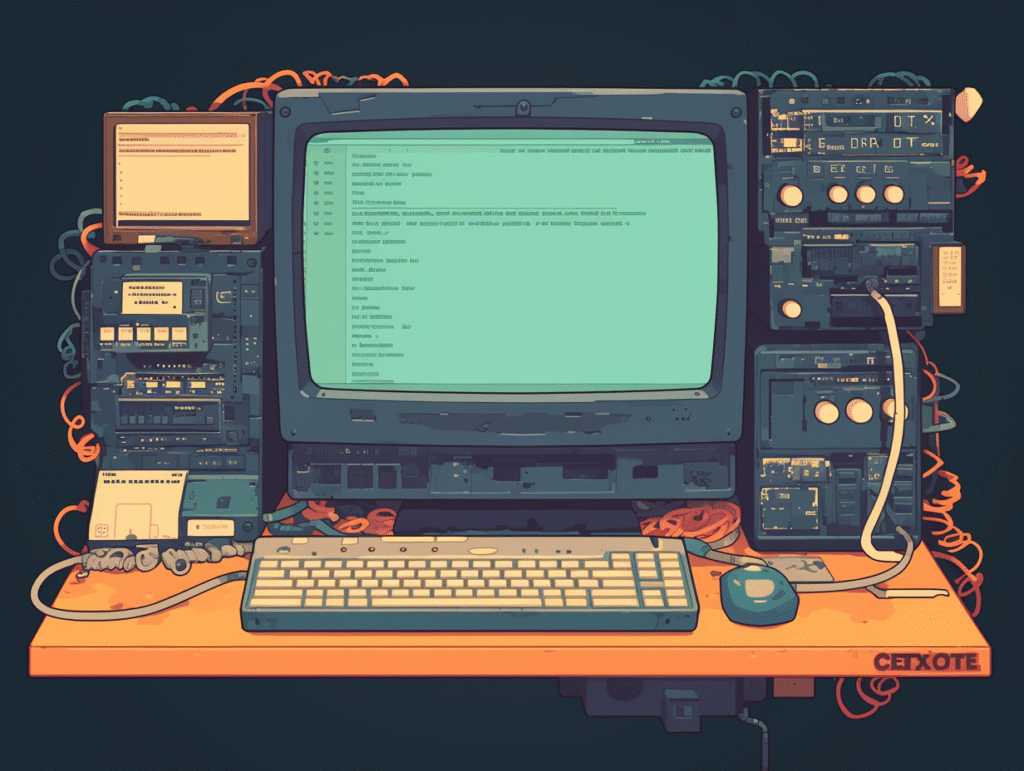
join()のパフォーマンス優位性
import time
def benchmark_string_concatenation():
"""文字列結合のパフォーマンス比較"""
words = ["word"] * 10000
# 方法1: join()を使用
start = time.time()
result1 = ",".join(words)
time1 = time.time() - start
# 方法2: += 演算子を使用(非効率)
start = time.time()
result2 = ""
for i, word in enumerate(words):
if i > 0:
result2 += ","
result2 += word
time2 = time.time() - start
print(f"join()使用時間: {time1:.4f}秒")
print(f"+=演算子使用時間: {time2:.4f}秒")
print(f"join()は約{time2/time1:.1f}倍高速")
# benchmark_string_concatenation()
# join()使用時間: 0.0010秒
# +=演算子使用時間: 0.0521秒
# join()は約52.1倍高速
メモリ効率的な大量データ処理
def process_large_dataset(data_generator):
"""ジェネレータを使った効率的な処理"""
# ジェネレータ式を使ってメモリ効率を向上
formatted_data = (f"ID:{item['id']}, Name:{item['name']}"
for item in data_generator)
# 必要な分だけを結合
return " | ".join(formatted_data)
# 使用例(実際のデータセットでは効果が顕著)
def sample_data_generator():
for i in range(5):
yield {"id": i, "name": f"Item{i}"}
result = process_large_dataset(sample_data_generator())
print(result) # ID:0, Name:Item0 | ID:1, Name:Item1 | ID:2, Name:Item2 | ID:3, Name:Item3 | ID:4, Name:Item4
まとめ:join()をマスターすれば文字列操作がプロっぽくなる!
join()は、Pythonで文字列の操作をスッキリ・効率的に行うための強力なメソッドです。
特に「リスト→文字列」に変換したい場面で頻繁に使われます。
本記事の重要ポイント
基本的な使い方:
"区切り文字".join(イテラブル)で文字列を結合- 文字列オブジェクトから
join()を呼び出す - イテラブルのすべての要素が文字列である必要がある
よく使うパターン:
", ".join(list): カンマ+スペース区切り"\n".join(list): 改行区切り(複数行テキスト)"".join(list): 区切り文字なしで連結"/".join(list): パス構築
注意すべきポイント:
- 型エラー:数値やNoneは事前に文字列変換
- 空文字列の処理:フィルタリングが必要な場合がある
- 呼び出し方法:リストではなく文字列から呼び出す