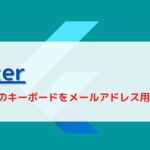どうも、ちょげ(@chogetarou)です。
TextFormFieldで表示するプレスホルダーのテキストの色を設定する方法を紹介します。
方法

TextFormFieldのプレースホルダーのテキストカラーを設定するには、InputDecorationの引数「hintStyle」を使います。
まず、InputDecorationの引数「hintStyle」にTextStyleを指定します。
そして、TextStyleの引数「color」にテキストの色を指定します。
TextFormField(
decoration: InputDecoration(
hintText: 'プレースホルダー',
hintStyle: TextStyle(
color: /*テキストの色*/,
),
),
),InputDecorationの引数「hintStyle」を使えば、TextFormFieldのプレースホルダーのテキストカラーを設定することが出来ます。
使用例
以下は、使用例です。

TextFormField(
decoration: InputDecoration(
hintText: 'Hint Text',
hintStyle: TextStyle(
color: Colors.blue,
),
),
),