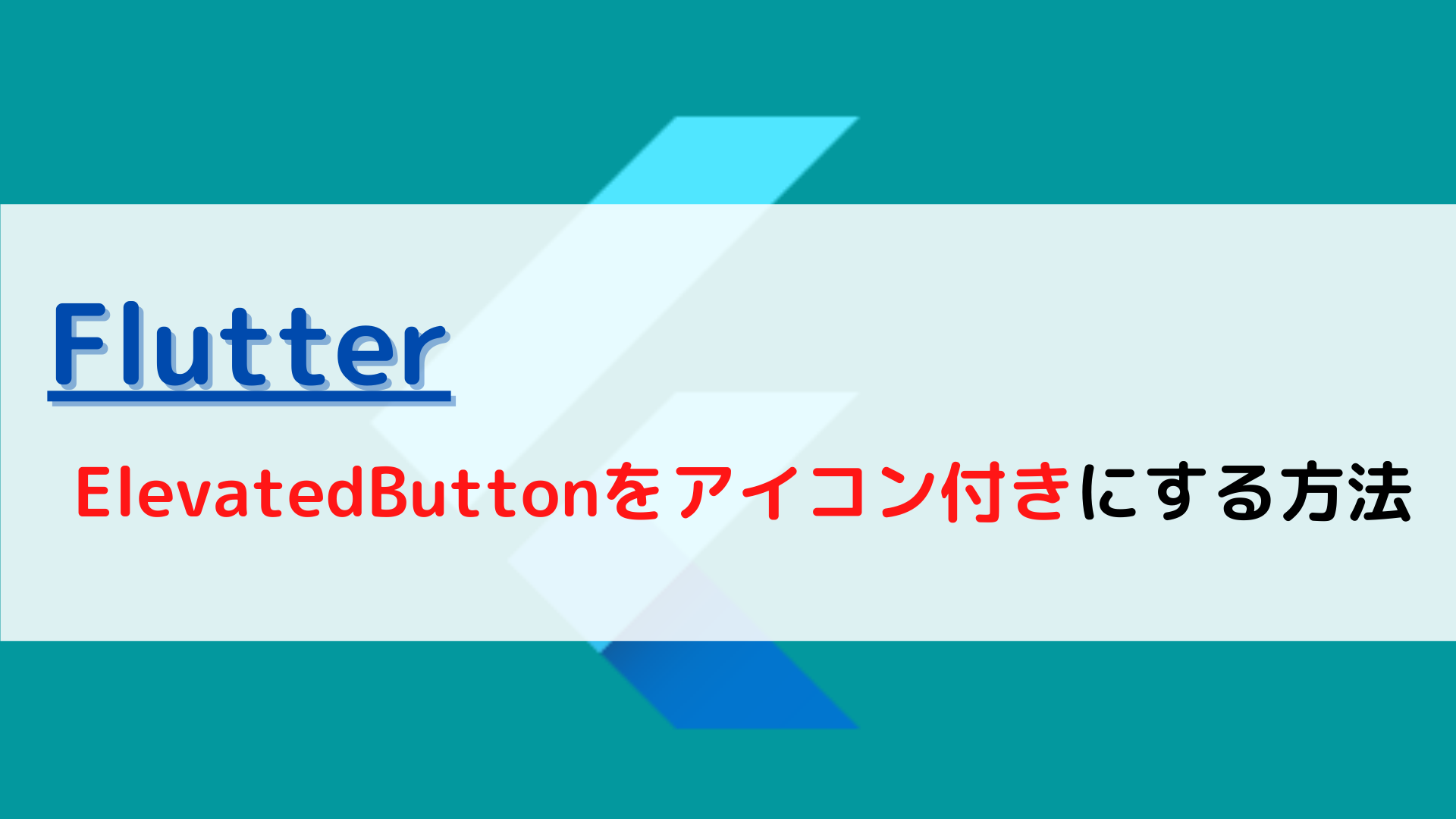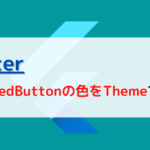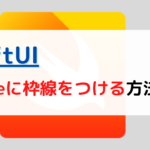どうも、ちょげ(@chogetarou)です。
ElevatedButtonをアイコンとテキストのセットにする方法を紹介します。
方法

ElevatedButtonをアイコン付きにするには、ElevatedButton.iconコンストラクタを使います。
まず、ElevatedButton.iconを用意します。
次に、ElevatedButton.iconの引数「icon」にアイコン、引数「label」にテキストを指定します。
そして、引数「onPressed」にタップされた時の処理を指定します。
ElevatedButton.icon(
onPressed: () {
//タップ時の処理
},
icon: Icon(アイコン),
label: Text('テキスト'),
),ElevatedButton.iconコンストラクタを使うことで、ElevatedButtonをアイコン付きにすることが出来ます。
使用例

@override
Widget build(BuildContext context) {
return SafeArea(
child: Scaffold(
body: Center(
child: ElevatedButton.icon(
onPressed: () {
print("Button Tap");
},
icon: Icon(Icons.touch_app),
label: Text('Button'),
),
),
),
);
}