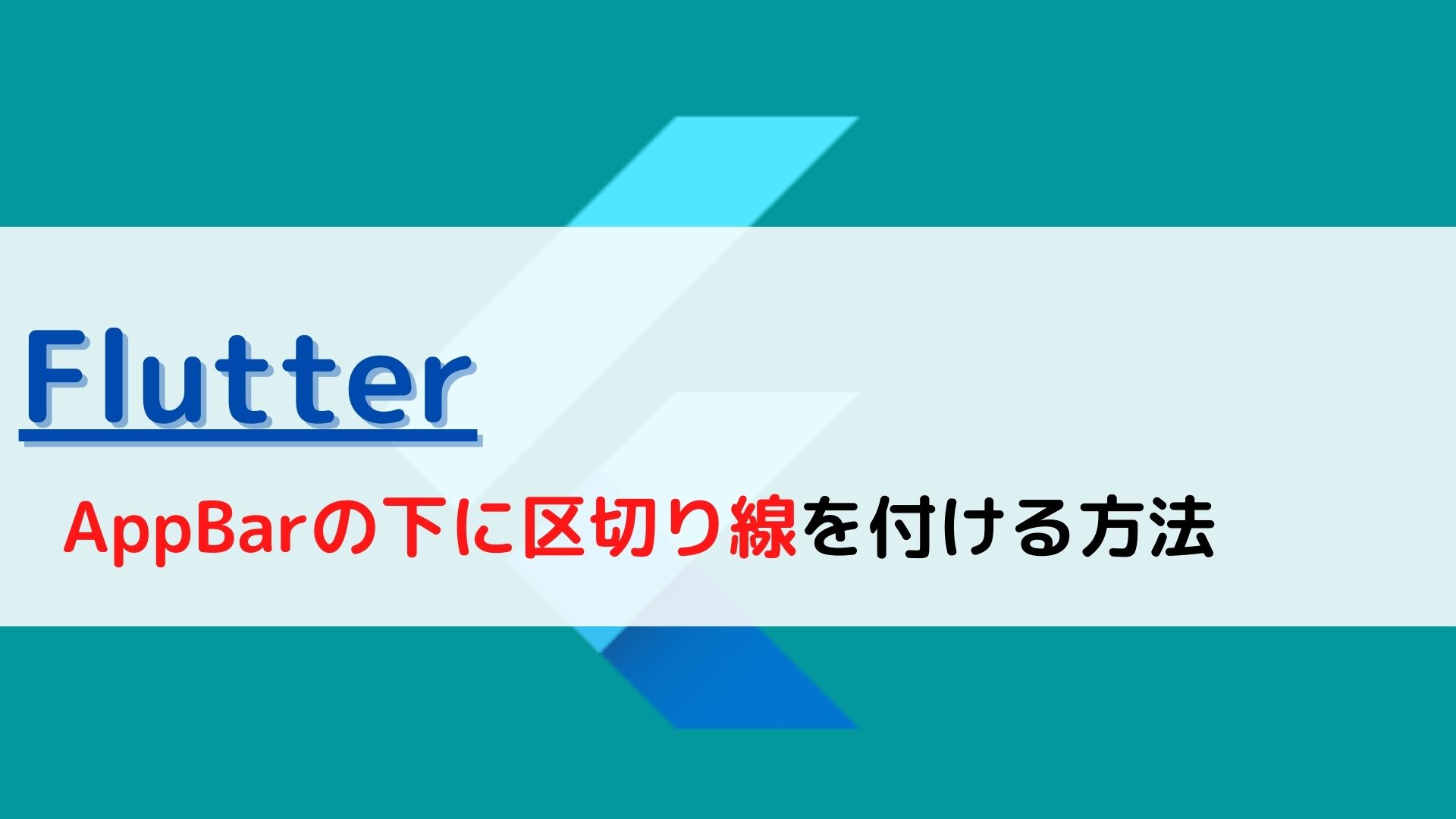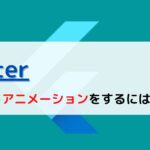どうも、ちょげ(@chogetarou)です。
AppBarの下に区切り線を付ける方法を紹介します。
方法

@override
Widget build(BuildContext context) {
return SafeArea(
child: Scaffold(
appBar: AppBar(
title: Text('Sample'),
bottom: PreferredSize(
child: Container(
height: 5, //高さ
color: Colors.red, //色
),
preferredSize: Size.fromHeight(5)),//高さ
),
body: Center()),
);
}AppBarの下に区切り線を付けるには、PreferredSizeとContainerウェジェットを使います。
まず、AppBarの引数「bottom」に「PreferredSizeウェジェット」を指定します。
AppBar(
bottom: PreferredSize(
preferredSize: Size.fromHeight(5)
),
),PreferredSizeの引数「preferredSize」で、区切り線の高さを設定します。
そして、引数「child」に「Containerウェジェット」を配置します。
appBar: AppBar(
title: Text('Sample'),
bottom: PreferredSize(
child: Container(
height: 5,
color: Colors.red,
),
preferredSize: Size.fromHeight(5)),
),Containerウェジェットの引数「height」には、preferredSizeと同じ高さを指定します。
また、引数「color」で区切り線の色を指定します。
これで区切り線が表示されるようになります。