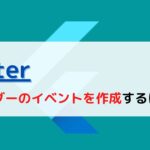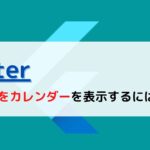どうも、ちょげ(@chogetarou)です。
AnimationControllerを使うには、どうしたらいいのでしょうか?
使い方

準備
AnimationControllerを使うには、まずSingleTickerProviderStateMixinをStateで使えるようにします。
class _SampleState extends State<Sample> with SingleTickerProviderStateMixin {
・・・
}これはAnimationControllerを初期化するために使うMixinです。
そして、変数を用意します。
late AnimationController _controller;次に、initStateメソッドで、AnimationControllerを初期化します。
@override
void initState() {
super.initState();
_controller =
AnimationController(duration: Duration(seconds: 3), vsync: this);
}AnimationControllerの引数では、アニメーションの設定をすることが出来ます。
また、AnimationControllerのthisは、SingleTickerProviderStateMixinのものです。
これでアニメーションの初期化ができます。
最後に、disposeメソッドで、Widgetの非表示と共に、インスタンスを破棄するようにします。
@override
void dispose() {
super.dispose();
_controller.dispose();
}これで準備完了です。
アニメーションを使うには?
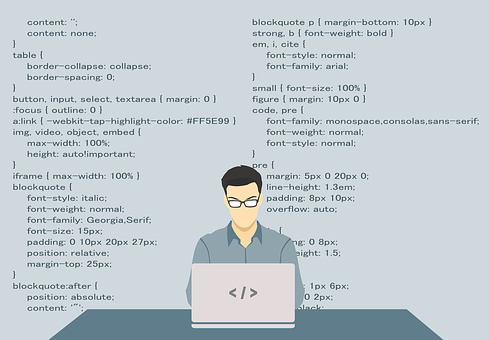
アニメーションを使うには、TweenとAniamtedBuilderウェジェットを使います。
Tween
Tweenは、AnimationControllerで生成した値を使って、色やサイズなどの値を作ってくれるクラスです。
AnimationControllerが生成するのは、「0〜1」の値です。
Tweenは、これを色やサイズなどの値に変換してくれるのです。
Tweenを使うには、まず変数を用意します。
late Animation _colorAnimation;そして、initStateメソッドで初期化をします。
_colorAnimation = ColorTween(
begin: Colors.grey, //アニメーション前の値
end: Colors.red //アニメーション後の値
) .animate(_controller); // AnimationControllerの設定ColorTweenの引数では生成する値の設定をします。
また、ColorTweenの後に、animateメソッドを呼びします。
このメソッドの引数に、AnimationControllerを指定します。
これで、controllerで生成した値を、Tweenで変換することが出来ます。
AnimatedBuilder
AnimatedBuilderは、AnimationControllerをウェジェットに反映するためのものです。
このウェジェットを使うことで、controllerでアニメーションをすることが出来るようになります。
AnimatedBuilder(
animation: _controller, //コントローラの設定
builder: (BuildContext context, Widget? child) {
・・・・
}
);引数「animation」でAnimationControllerの設定をします。
そして、引数「builder」で、アニメーションするウェジェットを返します。
「builder」のウェジェットで、AnimationControllerの操作をすれば、アニメーションをすることが出来るようになります。
使用例
AnimatedBuilder(
animation: _controller, //コントローラの設定
builder: (BuildContext context, Widget? child) {
return IconButton(
onPressed: () {
if (_controller.status == AnimationStatus.dismissed) {
_controller.forward(); //アニメーション開始
} else if (_controller.status == AnimationStatus.completed) {
_controller.reverse();//逆向きのアニメーション開始
}
},
icon: Icon(Icons.favorite),
color: _colorAnimation.value,//Tweenの値で色を変更
);
})AnimatioControllerは、次のようなプロパティやメソッドを使うことで、アニメーションを操作することが出来ます。
- valueプロパティ: 生成した値(Tweenでも同様)
- statusプロパティ:アニメーションの状態(dismissedでアニメーション前、completedでアニメーション後)
- forwardメソッド : アニメーションの開始
- reverseメソッド:逆向きのアニメーションの開始
- repeatメソッド : アニメーションを繰り返す
全体のコード
class Sample extends StatefulWidget {
@override
_SampleState createState() => _SampleState();
}
class _SampleState extends State<Sample> with SingleTickerProviderStateMixin {
late AnimationController _controller;
late Animation _colorAnimation;
@override
void initState() {
super.initState();
_controller =
AnimationController(duration: Duration(seconds: 1), vsync: this);
_colorAnimation =
ColorTween(begin: Colors.grey, end: Colors.red).animate(_controller);
}
@override
void dispose() {
super.dispose();
_controller.dispose();
}
@override
Widget build(BuildContext context) {
return Center(
child: AnimatedBuilder(
animation: _controller,
builder: (BuildContext context, Widget? child) {
return IconButton(
onPressed: () {
if (_controller.status == AnimationStatus.dismissed) {
_controller.forward();
} else if (_controller.status == AnimationStatus.completed) {
_controller.reverse();
}
},
icon: Icon(Icons.favorite),
color: _colorAnimation.value,
);
}),
);
}
}