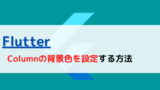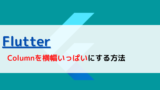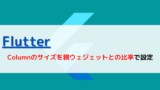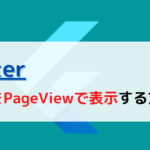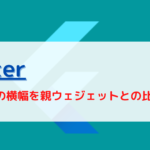どうも、ちょげ(@chogetarou)です。
Columnの要素の間隔を設定する方法を紹介します。
方法

Columnの要素の間隔を設定するには、SizedBoxを使います。
まず、Columnの要素の間にSizedBoxを配置します。
そして、SizedBoxの引数「height」に要素の間隔を指定します。
Column(
children: [
Widget(),
SizedBox(
height: /*間隔*/,
),
Widget(),
],
),これでColumnの要素の間隔を設定することが出来ます。
使用例
以下は、使用例です。

@override
Widget build(BuildContext context) {
return SafeArea(
child: Scaffold(
body: Column(
mainAxisAlignment: MainAxisAlignment.center,
children: [
Container(
height: 100,
color: Colors.blue,
),
SizedBox(
height: 20,
),
Container(
height: 100,
color: Colors.blue,
),
SizedBox(
height: 55.5,
),
Container(
height: 100,
color: Colors.blue,
),
SizedBox(
height: 100.0,
),
Container(
height: 100,
color: Colors.blue,
),
],
),
),
);
}